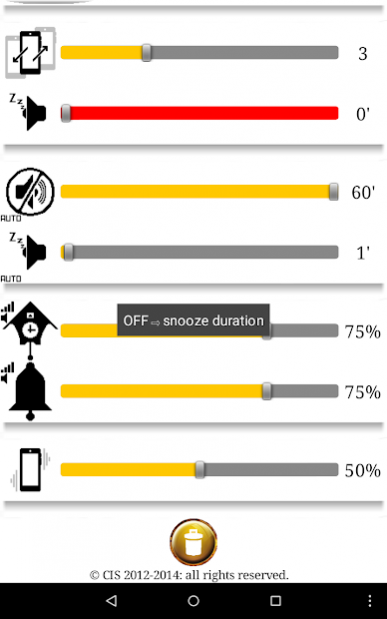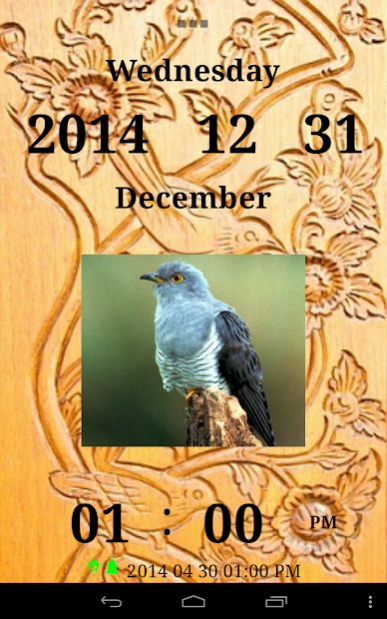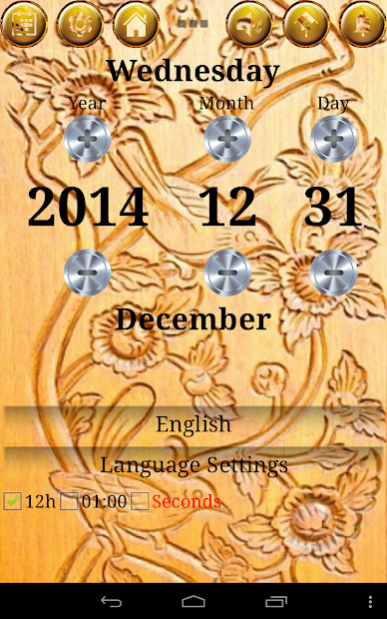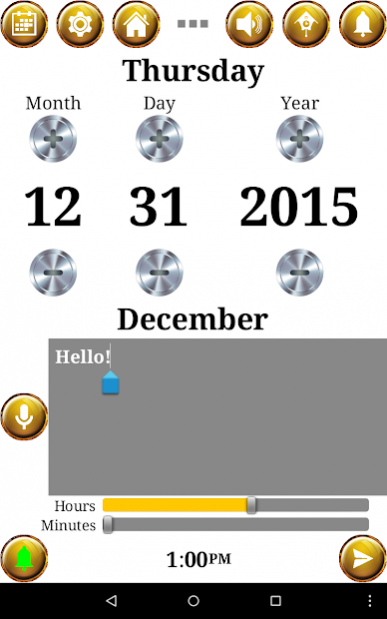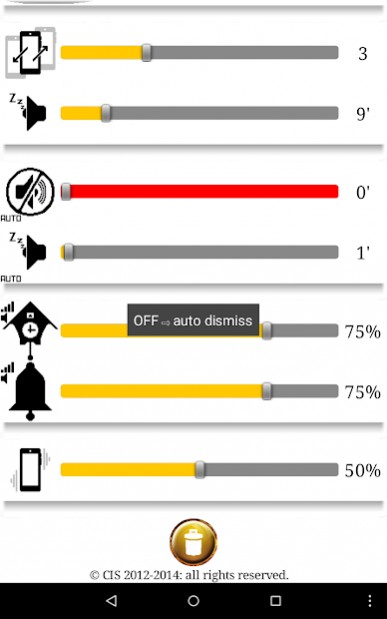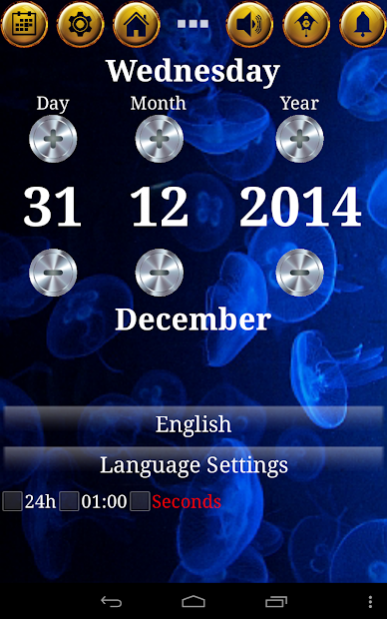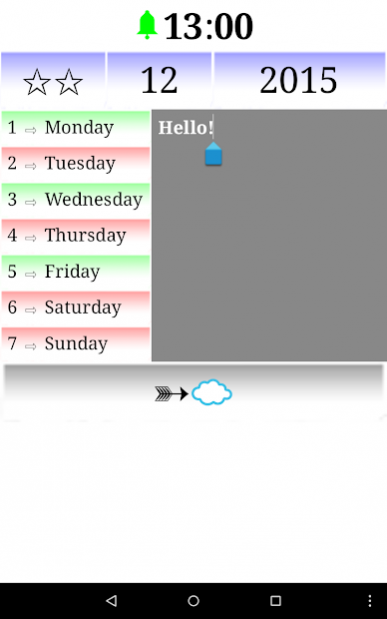Talking Alarm Clock 4.4.4
Free Version
Publisher Description
★The first revolutionary app that can wake up at the same time your friends and family.
★All shared alarm clocks are saved in the cloud.
★Let us remember: "things to do", "anniversaries", "events", "historical events" (from 01/01/0001 "Saturday" - the canonical date of the birth of Jesus Christ - to 12/31/9999 "Friday" ), etc.
★It also contains a "Talking cuckoo clock" and a "Talking compass rose".
★It allows you to listen to dates, days of the week, hours and your messages in 67 languages: English, Cymraeg, Gaeilge, Nederlands, Afrikaans, Íslenska, Norsk, Svenska, Dansk, Suomi, Eesti, Latviešu, Lietuvių, Deutsch, Français, Kreyòl ayisyen, Latino, Italiano, Nnapulitano, Español, Català, Português, Galego, Русский, Беларуская, Українська, Српски, Български, Македонски, Polski, Čeština, Slovenčina, Slovenščina, Hrvatski, Bosanski, Magyar, Română, Shqip, Ελληνικά, Malti, Türkçe, ქართული, Հայերեն, Azərbaycan, ייִדיש ,עברית ,فارسی ,اردو ,العربية, 中文, 日本語, 한국어, हिन्दी, मराठी, தமிழ், ગુજરાતી, ಕನ್ನಡ, తెలుగు, বাংলা, ไทย, ພາສາລາວ, Tiếng Việt, Pilipino, Sugbuanon, Bahasa Melayu, Bahasa Indonesia, Basa Java.
About Talking Alarm Clock
Talking Alarm Clock is a free app for Android published in the System Maintenance list of apps, part of System Utilities.
The company that develops Talking Alarm Clock is CIS. The latest version released by its developer is 4.4.4.
To install Talking Alarm Clock on your Android device, just click the green Continue To App button above to start the installation process. The app is listed on our website since 2014-12-25 and was downloaded 8 times. We have already checked if the download link is safe, however for your own protection we recommend that you scan the downloaded app with your antivirus. Your antivirus may detect the Talking Alarm Clock as malware as malware if the download link to appinventor.ai_anno_domini_jesus_christ.go is broken.
How to install Talking Alarm Clock on your Android device:
- Click on the Continue To App button on our website. This will redirect you to Google Play.
- Once the Talking Alarm Clock is shown in the Google Play listing of your Android device, you can start its download and installation. Tap on the Install button located below the search bar and to the right of the app icon.
- A pop-up window with the permissions required by Talking Alarm Clock will be shown. Click on Accept to continue the process.
- Talking Alarm Clock will be downloaded onto your device, displaying a progress. Once the download completes, the installation will start and you'll get a notification after the installation is finished.